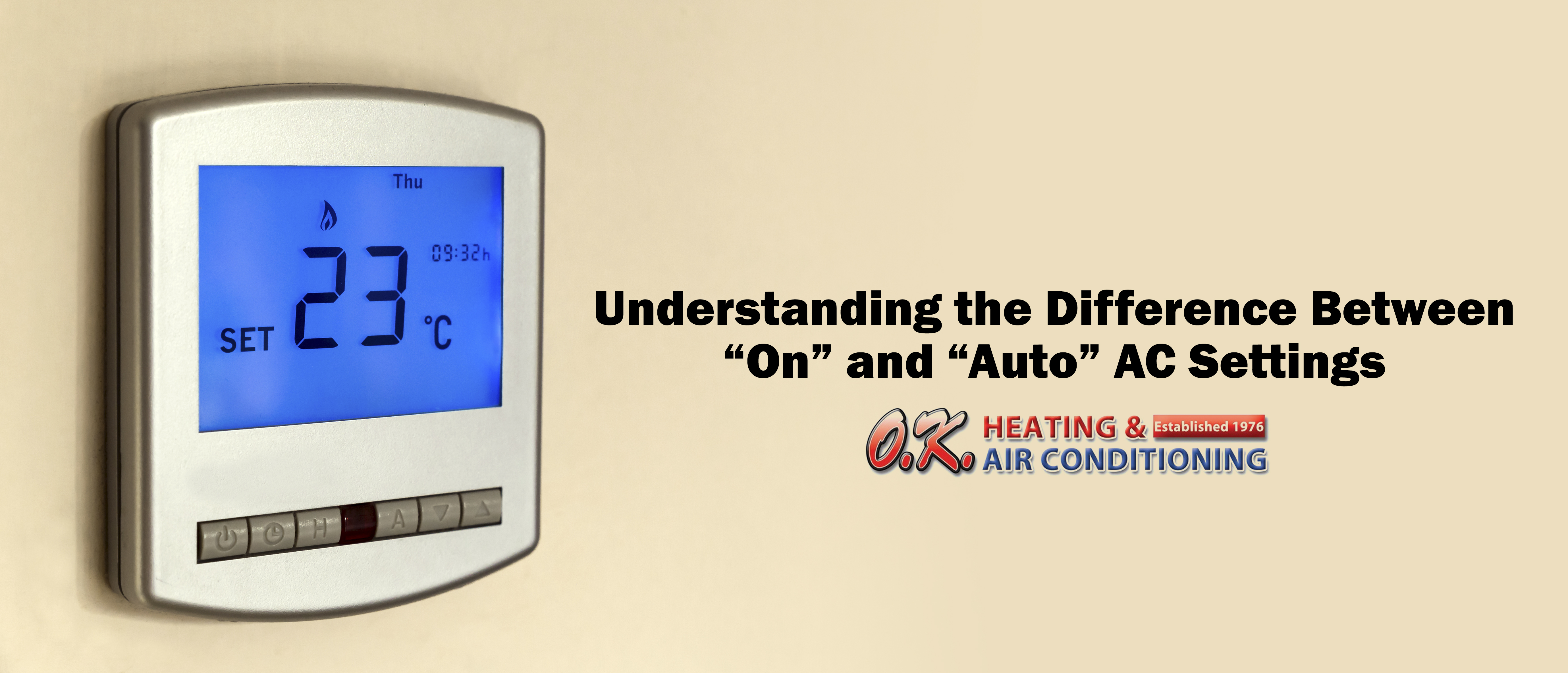Many homeowners rely on their thermostats to maintain comfortable temperatures and airflow during the summer. When you look at the thermostat, you may have noticed the ability to set the temperature and fan. These two AC components work together to cool the home. Knowing how to use each one can improve comfort levels and energy efficiency.
The Purpose of the AC Fan
When you set your thermostat’s fan to “on” or “auto,” you’re changing the way the HVAC distributes air within the home. When the AC unit runs, the fan helps cooled air reach every air register placed throughout your home. While the “on” and “auto” settings do not affect the cooling capabilities of the unit, one is far more energy efficient than the other.
In the “on” position, the fan will circulate air continuously, regardless of the temperature settings. Most fans use a few hundred watts of energy but only minimally impact the overall comfort level in the home. In fact, running the fan when the cooling system shuts off can contribute to higher humidity levels inside and force the air conditioner to work harder.
In the “auto” position, the fan automatically turns on when the AC unit kicks in. It then turns off when the home reaches the optimal temperature. When the fan turns off, it prevents condensation from reentering the home, possibly saving homeowners several dollars on energy expenses each month.
Setting your AC Unit for Optimal Comfort and Efficiency
For improved energy efficiency, keep these best setting practices in mind:
- Every thermostat degree warmer in summer and cooler in winter saves you money. Choose the highest or lowest temperature possible to maintain your comfort level. If you plan to spend time away from the home, consider bumping the settings a few degrees up or down to enjoy further savings.
- Leave the fan on “auto” when possible. Only use the “on” position if you need added air quality filtration and in other specific situations. Avoid leaving the fan “on” if you plan to leave the house. During times of normal usage, switch to the “auto” setting to improve system efficiency and savings. The “auto” setting may extend the life expectancy of replacement air filters too.
- Use ceiling and standalone fans to complement your AC unit. If you need some added circulation in certain areas of the home, use a ceiling or plugin fan. An additional fan does not cost as much to run on a continuous basis.
- Consider investing in a “smart” thermostat. Some newer thermostats allow users to control settings remotely or set the fan to automatically run at certain times regardless of AC temperature settings. This solution may provide maximum comfort and efficiency for the best of both worlds.
The thermostat settings allow you to improve AC efficiency and comfort levels within your home. Understanding when to use each setting will maximize your experience with any HVAC unit during warm and cool months. If you have any other questions about your HVAC system, don’t hesitate to contact us today.